It’s now about 7 months since I got rid of winXP from my laptop and I thought I’d never need windows again.
I have just brought a new scanner, the Epson 4490 which is supposed to be Ubuntu compatible, but setting it up has proved to be less than straightforward so I have decided to add a small windows partition to my laptop which will get used for the sole purpose of scanning my negatives.
According to gparted my system looks like this:
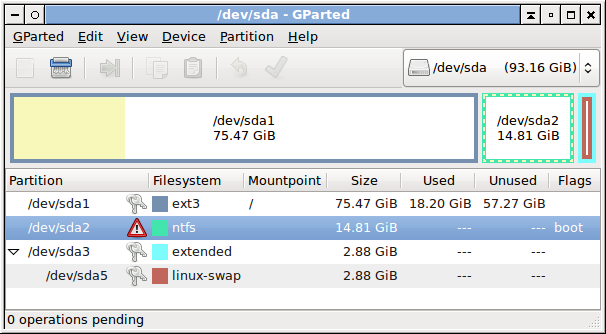
There is a very helpful guide which I used to enable this at:
http://knowledge76.com/index.php/Windows_-_Add_MS_Windows_to_Your_System76_Machine
I was a bit worried that it would stop me getting back into Ubuntu as what Windows does is to kill off the master boot record so this means that once windows has been added it’s then necessary to install GRUB.
Once windows is installed on my newly created 15mb partition I then booted from the ubuntu live CD and opened the terminal and typed:
sudo grub
root (hd0,0)
setup (hd0)
quit
I then rebooted and to my relief ubuntu loaded instead of windows!
The final step is to edit the grub file so that it will allow windows to be selected.
I typed:
sudo gedit /boot/grub/menu.lst
and then added the following 3 lines to the end of the file:
title windows
root (hd0,1)
chainloader +1
then saved the file and rebooted.
when I saw grub load I pressed ESC and the menu will come up allowing windows to be selected.